1.0
Rily the Dragon’s word games is a vibrant learning app development project for KS2 learners. By harnessing the power of gamification, Rily Publications’ interactive app makes learning both English and Welsh languages fun. Engaging with the senses and targeting different types of learners.
The educational app was built using the powerful, cross-platform framework Ionic. Ionic’s flexible nature allowed our experienced developers to seamlessly build the app on both IOS and Android. As well as a web-based application.
Visit Website2.0
An eye-catching app that grasps the attention of its target audience through joyful visuals, simplistic UX and a range of educational games.
3.0
The learning app development project was funded by the Welsh government and gives KS2 learners the opportunity to learn both English and Welsh. The process of choosing which language to learn becomes easy right from the get-go. On the home page, users have to select either ‘Cymraeg’ or ‘English’ to begin playing. Thereafter, users can change to the other language at any point (apart from during a game), thanks to a handy drop-down in the top right-hand corner.

4.0
KS2 learners have five topics to choose from, from learning about ‘Our World’ to ‘Numbers, Colours & Shapes’. The topics page is bright, colourful and interesting thanks to Rily Publications’wonderful artwork. We displayed the topics in a slider format, allowing learners to easily navigate through them using either the arrows below or drag functionality. As the learner navigates through each topic, the background changes correspondingly. Showing a low-opacity version of the topic image.
5.0
After users select a topic, the app takes them to a four-game dashboard where they can choose from the following games:
Fill in the blanks – This game has two levels, allowing learners to complete words by selecting from a group of letters.
Match the word – Involves pairing engaging visuals with language, requiring learners to match the corresponding terms.
Complete the sentence – Learners have to scroll through a choice of words to complete the sentence.
Create a silly story – Users are presented with various sentence options and prompted to craft a humorous narrative by selecting their preferred answers for when, where, who, what happens, what will they need, what happens next and what happens in the end. When complete, the story is brought to life using both the text selected and our client’s youthful imagery.
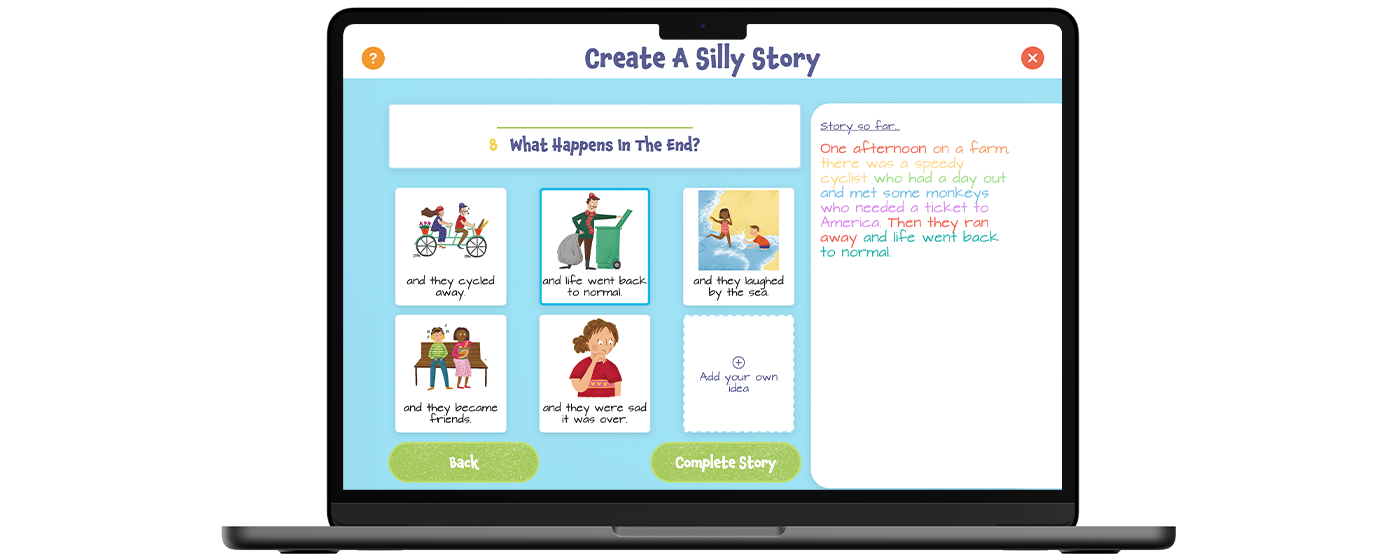
6.0
We all respond better to different styles of learning, especially as kids. Rily the Dragon’s learning app development project strives to target a number of senses. Supporting auditory, visual and kinesthetic learning.
Audio – Words can be played out loud to be listened to and heard. Helping learners listen to how it’s said and make better judgements around how to spell the word.
Visual – Demonstrations of how to play the game are clearly shown before each game begins via a video pop-up. Which also includes audio. For support during the game, learners can simply click the ‘question’ mark pop out in the top left-hand corner. This allows users to watch the video again.
Kinesthetic – With the support of audio and visual cues, the kids can get to grips with the games and learn by doing. Playing the range of games demonstrated in the videos.
7.0
Once users complete a challenge, the system presents their score with a vibrant and expressive animation. Evoking a stronger sense of achievement through popping fireworks, shooting space rockets, dancing kids with balloons and flying superheroes. These animations change each time a mini-game is complete. Keeping the children engaged with something new each time.
8.0
The minimal interface and simple navigation reflect the game’s KS2 learning audience. Making it straightforward to use and understand for ages 7-11. As well as this, we used subtle pop-out animation, hover effects and colour changes to clearly show when a topic, game or answer had been selected. To give users clear direction, we styled buttons such as ‘Next Question’ or ‘Match’ in green, making them stand out against the white background.
9.0
As the app is accessed on different mobile sizes, laptops, desktops and tablets. The responsive design reacts to the device it’s being run on and displays its most efficient layout based on its size. Delivering a smooth-flowing performance regardless of device.

Find out how we can help kickstart your project.