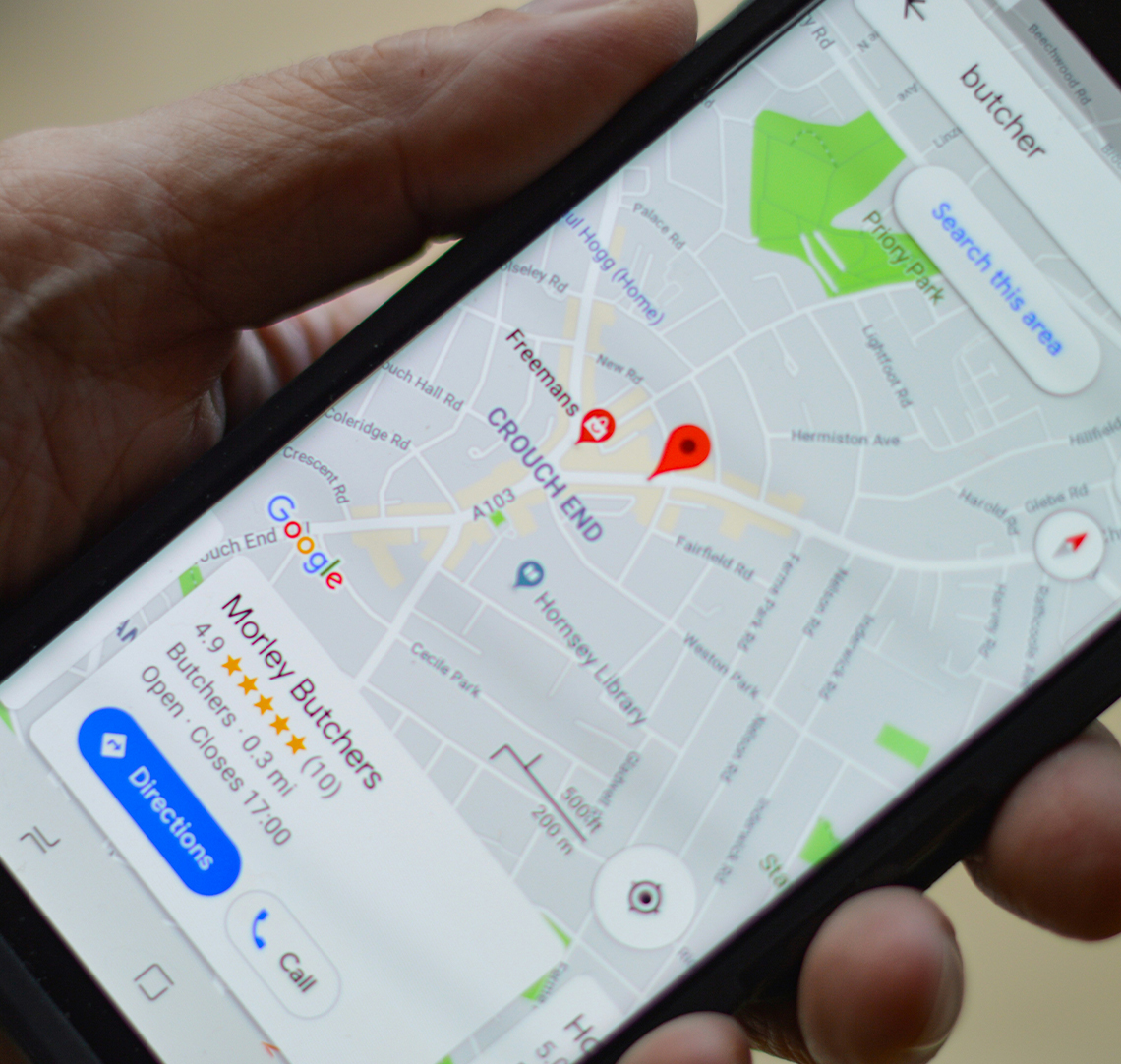What is Google My Business?
Google My Business is a free tool that enables businesses to manage their online presence across Google, including Search and Maps. It helps potential customers find your business and provides essential information such as your location, business hours, contact details, and more.

Why You Need a Google My Business Listing
Having a well-maintained GMB listing increases engagement with potential customers. What's more, businesses with complete listings receive more clicks and requests for directions. Driving local traffic to their websites.

Key Steps to Optimise Your Google My Business Listing
Discover the power of Google My Business (GMB) to increase your visibility in local search results and also attract more customers. A GMB listing is essential for any business looking to be found online. It allows you to showcase your business on Google Search and Maps. Here’s everything you need to know about optimising your Google My Business account:

Setting Up Your Google My Business
Setting up your GMB listing is straightforward. Sign up, enter your business details, and select how you want your business displayed. Ensure all information is accurate and also up to date.

Optimising Your Google My Business Page
To enhance your local SEO strategy:
• Provide detailed and accurate information about your business.
• Write a compelling business description using relevant keywords.
• Upload high-quality photos and videos to showcase your products/services.
• Use the posts feature to share updates, promotions, and also events to engage your audience.
• Adding More to Your Google My Business Page
• Continuously update your GMB page with new photos, posts, and business information. Encourage customers to leave reviews and respond to them promptly to build trust as well as credibility.

Wrapping Up
Lastly, optimising your Google My Business listing is crucial for improving your online presence and attracting local customers. By following these steps, you can ensure your business stands out in local search results and drives more traffic to your website.
Ready to transform your digital presence with an agency with over two decades of experience? Get in touch with us today to start your journey.